I have found great tool to download all of your photos that are on your facebook to your computer. If you’re like me your friends tag you in a ton of pictures that you want to keep but it is a lot of work to save each one individually.
It’s also perfect for someone who had the unfortunate happenstance that your computer crashed and you want all of your photos back. Be proactive about that and always backup your data to a cloud or an external hard drive.
The program you use to download your Facebook photos all at once is called PhotoGrabbger.
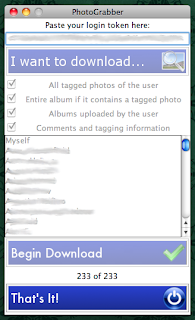
Download PhotoGrabber to your desktop and choose which version you would like for either Windows or a Mac.
Install the app and give it access to your data on Facebook (through Facebook authentication) and choose Myself.
You can then:
Download all photos where you are tagged in
Download all albums that contains photos of you
Download all albums uploaded by you
Download comments and tagging information of the photos
